Google Business Profile Manager (formerly Google My Business) can be a powerful search engine optimization tool especially due to the amount of space paid ads are taking at the top of search engine results. For Google Business Profile Manager, you will want to focus on some key areas of the tool from both a keyword discovery standpoint, but also to dominate visual space. These key areas will help your business to be discovered and improve organic click-through rates to your website.
Google Maps is a crucial component of Google Business Profile Manager as it significantly enhances local search visibility and drives organic traffic. When users search for businesses with local intent, Google prioritizes Google Maps Pack results, which appear above traditional organic listings. This means that a well-optimized Google Business Profile can outrank even high-authority websites, capturing more visibility and clicks. With the increasing dominance of paid ads in search results, having a strong presence in Google Maps allows businesses to occupy valuable screen space without relying on paid advertising. Additionally, insights from Google Business Profile Manager help businesses refine their SEO strategy by identifying high-performing keywords, common search queries, and local search trends.
Beyond visibility, Google Maps plays a key role in click-through rates (CTR) and customer engagement. Listings that are frequently updated with high-quality images, detailed business descriptions, and positive customer reviews are more likely to attract clicks. Google also favors active profiles in its ranking algorithm, meaning businesses that consistently upload photos, respond to reviews, and post updates through Google Posts can improve their local search rankings. Furthermore, voice search and mobile searches heavily rely on Google Maps data, making it essential for businesses looking to capture on-the-go customers. By optimizing a Google Business Profile for Google Maps, businesses can increase organic traffic, improve brand authority, and drive more qualified leads—all while bypassing the increasing costs of paid search advertising.
The first task in optimizing Google Business Profile Manager is to ensure that your listing includes keywords that you want your business to be found for. Once you have taken time to define those terms, you should look at several areas within your Google Business Profile Manager record in order to include them such as the following:
Choosing the right primary and secondary categories in your Google Business Profile (GBP) is one of the most important steps in optimizing your listing for local search. Categories help Google understand what your business does and ensure that it appears in relevant local search results.
Choosing the right primary and secondary categories in your Google Business Profile (GBP) is one of the most important steps in optimizing your listing for local search. Categories help Google understand what your business does and ensure that it appears in relevant local search results.
Primary Category: Choose the category that best represents your main business activity. This selection significantly influences your visibility in relevant searches. For example, if you operate a sushi restaurant, selecting “Sushi Restaurant” rather than the broader “Restaurant” category is more effective. This category should align with your most profitable services.
Secondary Categories: Add additional categories that reflect other services or products you offer. This approach broadens your reach for various search queries. For instance, if your sushi restaurant also has a bar, including “Bar” as a secondary category is beneficial. You should consider categories associated with high search volume keywords to increase visibility.
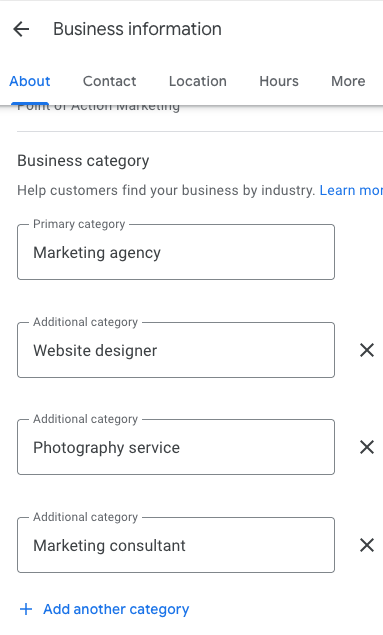
We see this often left blank, but it is important to create a business description that sets you apart from competitors by explaining your differentiators or top selling points. Additionally, you have approximately 750 characters for this field so try to come close to hitting that full amount so your description can be as keyword rich as possible.
Entity Optimization: Incorporate key business elements recognized by Google, such as your business name, location, services, products, and unique attributes. This strategy enhances Google’s understanding of your business, improving search relevance.
Keyword Integration: Naturally include keywords that potential customers might use when searching for your services. This practice boosts your profile’s visibility in relevant search results.
Highlighting Unique Selling Points: Emphasize what sets your business apart, such as special certifications, years of experience, or unique offerings.
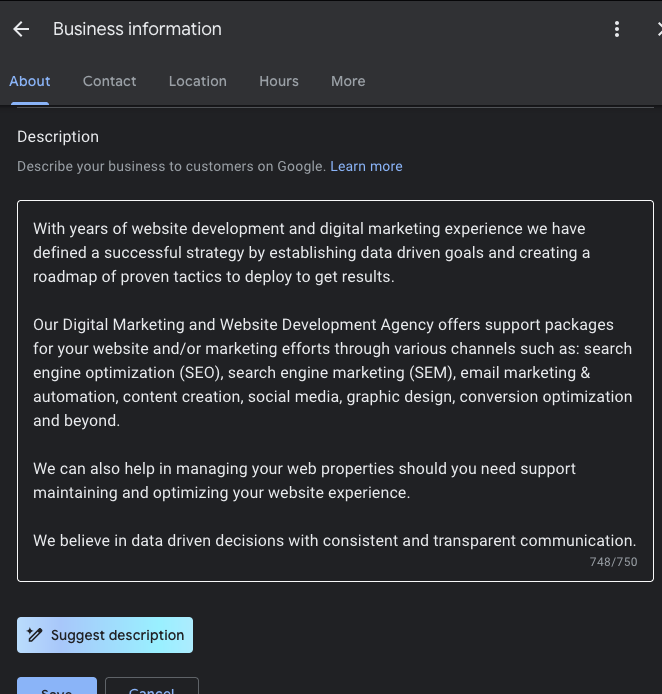
This is different from categories as you can create custom services. Once you add the custom services make sure to click into each service and write a description for each. Any time you are able to add content is an increased opportunity for your Google Business Profile Manager page to be served to your potential audience.
Comprehensive Listings: List all services you offer, each with a clear and concise description. This information helps potential customers understand your offerings and assists Google in indexing your services for relevant searches.
Regular Updates: Keep your services list current to reflect any new offerings or changes. Regular updates signal to Google that your business is active, which can positively impact your ranking.
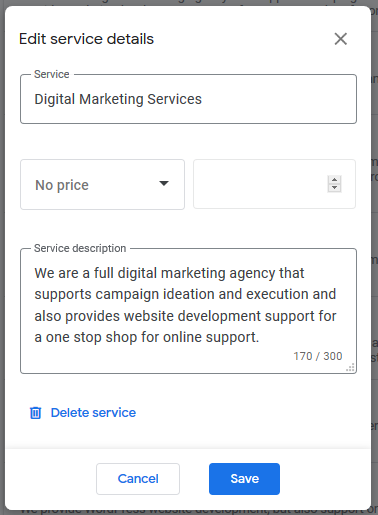
With organic search listings being pushed further down the page due to paid ads and rich snippets, businesses must take advantage of Google Business Profile Manager to occupy as much digital real estate as possible. By leveraging posts, products, and reviews, you can significantly increase your visibility, engagement, and click-through rates.
There are several types of posts such as offers, updates, events & products. Depending on your business, some of these posts types may apply more than others, but at least one type should be used regularly. Most of these posts expire after 7 days so it is important to have a reminder set to refresh these posts. For non ecommerce clients we see posts used to promote new content such as blogs, announcements of new services, announcements of growth & awards, new hire announcements, etc. Posts with images due tend to get more awareness and engagement so try to include these with the associated posts as well.
Although it might not be realistic for you to add your entire ecommerce catalog to Google Business Profile Manager, we would suggest at least adding your top selling items. Again, this feature will help give additional visuals and visibility to your listings and we have found always improves click through rates to your website.
Adding products to your Google Business Profile Manager is a powerful way to enhance your visibility and engagement in local search results. Google prioritizes listings that provide rich, detailed content, and product listings give potential customers a visual and interactive way to explore what your business offers directly from search results. Even if you’re not an eCommerce business, showcasing top-selling items, featured services, or signature offerings can increase click-through rates (CTR) and drive more traffic to your website. Additionally, Google indexes product listings, which can improve your SEO rankings and help your business appear in Google Shopping-related searches, increasing the chances of discovery. By keeping your product catalog updated and visually appealing, you make it easier for customers to engage with your business, leading to higher conversion rates and stronger brand presence in search results.
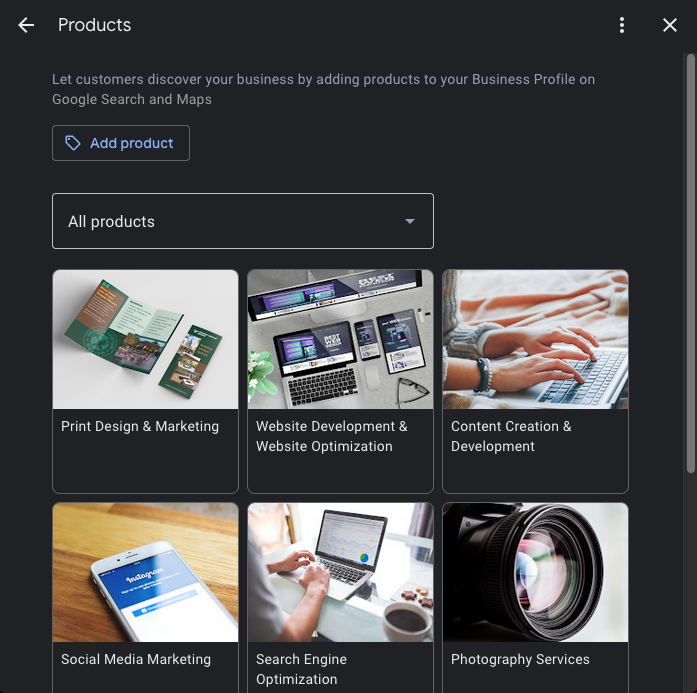
You have the ability to share your review link with your audience which we recommend doing since most of us look at this data when deciding on purchasing products and services. We have also noticed a consistent trend for business with brick and mortar locations that if you do respond quickly and regularly to reviews that organic reviews tend to increase. The easiest way to stay on top of your reviews is to download the Google Business Profile Manager app which will alert you to any new customer reviews and also allow you to easily respond back.
Encouraging customer reviews and actively engaging with them is essential for building trust and boosting your Google Business Profile ranking. Reviews act as social proof, influencing potential customers’ decisions and signaling to Google that your business is active and reputable. Businesses that consistently request feedback—whether through follow-up emails, social media, or direct links on their website—tend to see a steady increase in organic reviews, which can improve local search visibility. Responding to reviews, both positive and negative, not only enhances customer relationships but also demonstrates to Google that your business is engaged and values customer feedback. Additionally, a high volume of recent, detailed reviews that mention specific services or products can help your business rank for those keywords, further improving your search presence. Utilizing the Google Business Profile Manager app ensures that you never miss an opportunity to acknowledge customer feedback quickly, strengthening credibility and encouraging even more engagement.
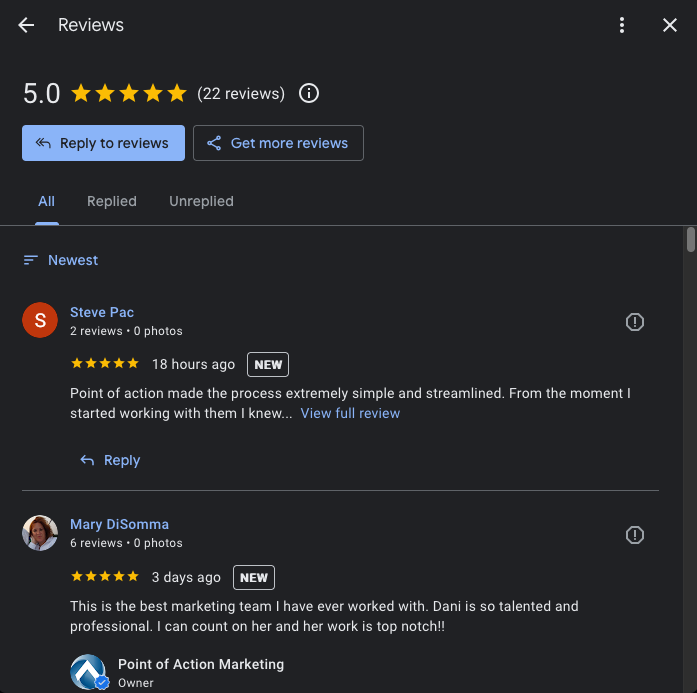
To maximize the effectiveness of your Google Business Profile (GBP) and Google Maps listing, it’s essential to go beyond the basics and implement strategies that improve visibility, engagement, and local SEO rankings. One key tip is to ensure your business information is 100% complete and consistent across all online platforms. Google prioritizes listings with accurate details, so double-check your business name, address, phone number (NAP), website, hours of operation, and service areas. Additionally, use the business attributes feature to highlight key offerings, such as “Free Wi-Fi,” “Pet-Friendly,” or “24/7 Availability,” which can make your listing more appealing and relevant in searches. Embedding a Google Maps location on your website can also strengthen your local SEO by reinforcing your geographic relevance.
Another powerful way to enhance your profile is by leveraging customer-generated content and engaging with users beyond reviews. Encourage customers to upload photos and videos of their experiences, as Google favors listings with user-generated content, which can boost rankings and trust. Additionally, using the Q&A feature effectively can improve engagement—proactively adding common questions and answers to your profile can preemptively address customer concerns and provide useful information. If you have multiple business locations, create location-specific content by posting unique offers, local events, and regionally relevant updates to cater to different audiences. By consistently updating and refining your Google Business Profile and Maps listing, you can stay ahead of competitors and ensure your business remains highly visible to potential customers searching for your products and services.
Currently, Google Business Profile Manager is a free tool, however they may be paid features added in the near future. If you are a new business or one that is looking for additional exposure this tool is a great way to gain traction for your brand visibility, but ongoing engagement is key in this strategy. Visit this tool weekly to add new posts, images and make sure to engage your audience if they are reaching out with questions or reviews with this tool.
| Cookie | Duration | Description |
|---|---|---|
| cookielawinfo-checkbox-analytics | 11 months | This cookie is set by GDPR Cookie Consent plugin. The cookie is used to store the user consent for the cookies in the category "Analytics". |
| cookielawinfo-checkbox-functional | 11 months | The cookie is set by GDPR cookie consent to record the user consent for the cookies in the category "Functional". |
| cookielawinfo-checkbox-necessary | 11 months | This cookie is set by GDPR Cookie Consent plugin. The cookies is used to store the user consent for the cookies in the category "Necessary". |
| cookielawinfo-checkbox-others | 11 months | This cookie is set by GDPR Cookie Consent plugin. The cookie is used to store the user consent for the cookies in the category "Other. |
| cookielawinfo-checkbox-performance | 11 months | This cookie is set by GDPR Cookie Consent plugin. The cookie is used to store the user consent for the cookies in the category "Performance". |
| viewed_cookie_policy | 11 months | The cookie is set by the GDPR Cookie Consent plugin and is used to store whether or not user has consented to the use of cookies. It does not store any personal data. |