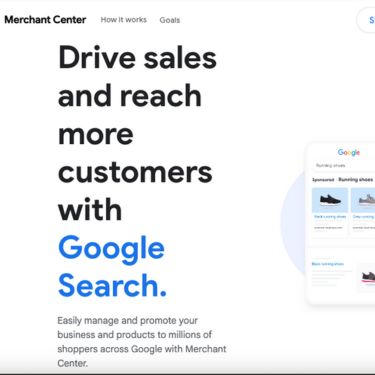Optimizing your Shopify store for SEO is essential for any store owner aiming to drive organic traffic and increase visibility in search engine results. It helps your products appear when potential customers are searching for solutions, making your store easier to find without relying solely on paid ads.
A well-optimized Shopify site not only brings in more potential customers but also creates a smoother user experience that keeps visitors engaged and ready to buy. From faster load times to intuitive navigation, the benefits of SEO extend beyond visibility—they impact your entire store’s performance and credibility.
Keyword Basics for Shopify SEO
Finding the right keywords is the foundation of effective Shopify SEO. Start with tools like Google Keyword Planner, Ubersuggest, SEM Rush, or Ahrefs to discover what your potential customers are searching for. Look for long-tail keywords that show buyer intent—phrases like “buy eco-friendly yoga mat” instead of just “yoga mat.” Focus on search volume and competition to find a balance that fits your niche. Once selected, organize keywords by product category, blog topics, and page type.
Additionally, consider analyzing competitor websites to identify the keywords they rank for and spot opportunities they may have missed. This approach not only helps you discover high-performing terms you might have overlooked but also reveals gaps in their content strategy that your store can capitalize on. By understanding what drives traffic to similar businesses, you can better prioritize your SEO efforts and gain a competitive edge. Customer reviews and on-site search queries also offer insights into real-world language used by your audience, helping you refine your keyword strategy further.
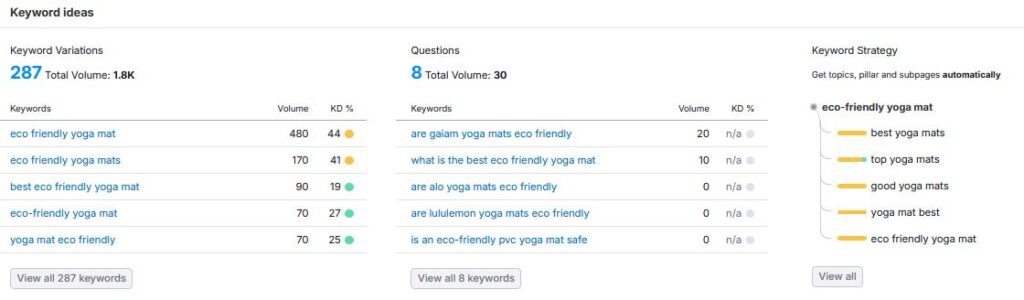
Building an SEO-Friendly Shopify Site Architecture
Incorporating target keywords throughout your site is essential to signal relevance to search engines. Use them naturally in your homepage title, product pages, meta descriptions, and collection names. Keep titles under 60 characters and descriptions under 160 characters to ensure proper display in search results. Beyond these basics, use structured headings (H1, H2, H3) to break up content and signal relevance to search engines. Internal linking between product pages and related blog content also distributes page authority and supports user navigation.
Avoid long, messy URLs with unnecessary parameters. Instead of “/collections/summer-sale/products?ref=123,” use “/collections/summer-sale.” Shopify does this well by default but always double-check custom pages and blog posts. Readable URLs make your site more user-friendly and improve click-through rates from search results. Including a target keyword in the URL where appropriate can provide a small but valuable SEO benefit.
Every image should include descriptive alt text that reflects the content of the image while incorporating relevant keywords. This improves accessibility and helps images rank in Google Image Search. Alt text also serves as a fallback for users with slow connections or visual impairments. It enhances your SEO while reinforcing a positive user experience across different browsing scenarios.
Alt text also serves as a fallback for users with slow connections or visual impairments. It enhances your SEO while reinforcing a positive user experience across different browsing scenarios.
Improve Site Speed and Mobile Experience
Site speed is a critical ranking factor and directly affects user experience. Choose lightweight themes and remove apps that add bloat or slow down your site. Compress images and enable lazy loading to reduce page load times. You can test your speed using Google PageSpeed Insights. Caching scripts, minimizing code, and deferring non-essential JavaScript are additional methods to boost performance. Every second counts—slower load times can lead to higher bounce rates and lost revenue.
Build Authority and Drive Traffic
Search engines treat backlinks as a signal of trust. Reach out to bloggers in your niche, list your store on directories, and collaborate with influencers who can link to your products or blog content. Consider guest posting or providing testimonials in exchange for backlinks. These strategies help diversify your link profile and establish credibility in both search engine algorithms and your target audience.
A blog is a powerful way to target informational keywords and improve your overall SEO. Answer common customer questions, share product stories, and publish content that naturally includes your target phrases.
Frequent blogging also encourages return visits, increases time on site, and gives you fresh content to promote across social channels—all of which contribute to better visibility and user engagement.
Easy Shopify SEO Tools to Help
Shopify apps like Plug In SEO, SEOAnt, or SEO Manager scan your site for issues and suggest fixes for meta tags, headings, broken links, and more. They simplify technical SEO and provide beginner-friendly dashboards. Many of these tools also offer on-page analysis, keyword suggestions, and regular performance audits. Their automation capabilities save time and reduce the complexity of maintaining SEO standards.
Google Search Console lets you monitor your site’s presence in search results. Use it to find indexing issues, submit sitemaps, and see which queries drive traffic. It also alerts you to potential errors, such as mobile usability issues or crawl problems, giving you the insight needed to maintain a healthy and optimized site over time.
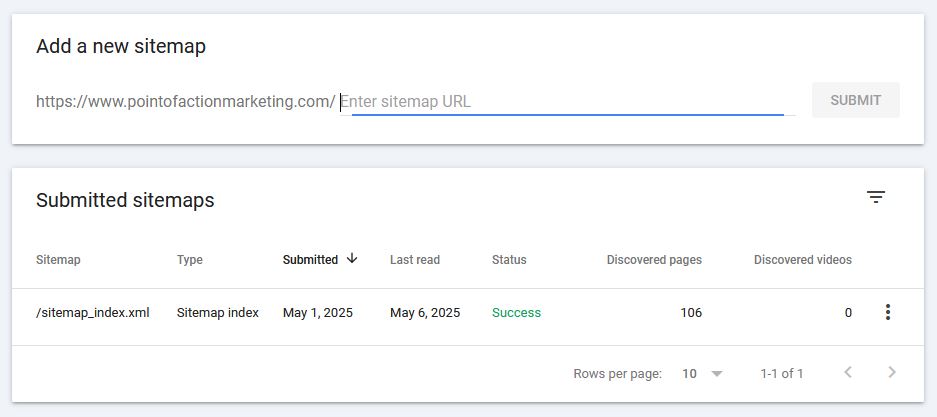
Frequently Asked Questions About Shopify SEO
What is Shopify SEO?
Shopify SEO refers to the process of optimizing your Shopify store to rank higher in search engine results, thereby attracting more organic traffic.
Do I need SEO if I run ads?
Yes. While ads can drive traffic temporarily, SEO builds long-term visibility and lowers your overall acquisition cost.
How long does it take to see SEO results?
It typically takes 3–6 months to see meaningful SEO results, depending on competition and content quality.
Is blogging important for Shopify SEO?
Yes. Blogging helps you target additional keywords and build authority, both of which support better rankings.
What are the best Shopify SEO tools?
Top tools include Plug In SEO, SEO Manager, Google Search Console, and Ahrefs for keyword tracking and performance monitoring.
Need help optimizing your Shopify store for search engines? Whether you’re just getting started or ready to take your SEO to the next level, our team can help you implement best practices, audit your store, and uncover growth opportunities. Contact us today to get started.