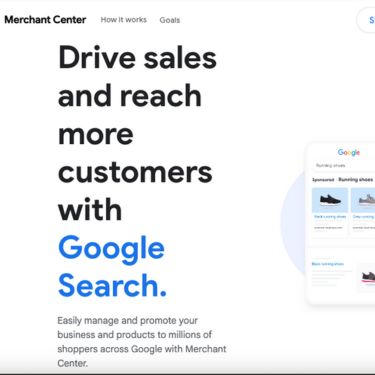- Why is Google Merchant Center important?
- How is Google Merchant Center Different from Google Business Profile?
- How Does Google Merchant Center Benefit an eCommerce Business?
- How to Set Up Google Merchant Center for your eCommerce Site?
- How to run Ads in Google Merchant Center?
- Helpful Tips, Tricks and Reminders for Google Merchant Center
Why is Google Merchant Center Important?
Additionally, Google Merchant Center offers a range of features that help businesses optimize their product listings and advertising efforts. From detailed performance insights to integration with Google Ads, it provides the necessary tools to run successful shopping campaigns. Here’s why it matters:
- Enhanced Visibility– Products can appear on Google Shopping, search results, and Google Ads, increasing exposure to potential customers.
- Seamless Integration with Google Ads – Enables businesses to run Shopping Ads that display relevant product information.
- Optimized Customer Experience– Provides accurate and up-to-date product details, improving the shopping experience.
- Improved Sales and Conversions– Reaches high-intent shoppers actively searching for products.
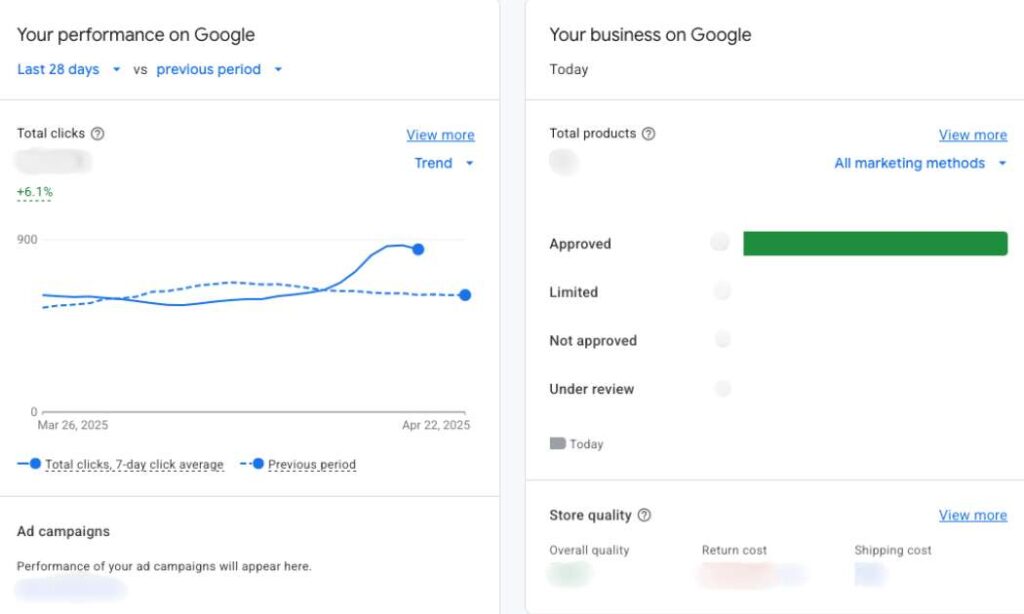
How is Google Merchant Center Different from Google Business Profile?
Google Merchant Center and Google Business Profile (formerly Google My Business) serve different purposes, though both enhance a business’s online presence. Google Merchant Center is designed for eCommerce businesses, allowing them to upload and manage product listings for Google Shopping and Ads. On the other hand, Google Business Profile is mainly for local businesses to showcase store information, including location, hours, reviews, and local search visibility.
In short, Google Merchant Center focuses on product listings and eCommerce, while Google Business Profile is tailored for physical business locations and local searches.
- Google Merchant Center– Optimized for eCommerce businesses, helping them showcase products on Google Shopping and Ads.
- Google Business Profile – Designed for local businesses to manage their store details and improve visibility in local search results.
How Does Google Merchant Center Benefit an eCommerce Business?
Beyond visibility, Google Merchant Center enhances an eCommerce business’s ability to manage and optimize advertising efforts. The integration with Google Ads allows businesses to create Shopping Ads that highlight product images, pricing, and reviews directly in search results. By analyzing performance insights and customer interactions, businesses can refine their advertising strategies, adjust bids, and optimize product descriptions to improve engagement. These tools make Google Merchant Center an essential asset for any eCommerce brand looking to scale efficiently and maximize ROI.
- Increased Organic and Paid Traffic– Your products appear in Google Shopping results, making it easier for customers to find them.
- Targeted Advertising– Google Shopping Ads use product data to deliver relevant ads to high-intent buyers.
- Seamless Integration with eCommerce Platforms– Works with platforms like Shopify, WordPress/WooCommerce, and BigCommerce.
- Competitive Insights– Provides performance metrics and competitor pricing data to refine marketing strategies.
How to Set Up Google Merchant Center for your eCommerce Site
Setting up Google Merchant Center for your eCommerce site—whether you’re using Shopify, WordPress/WooCommerce, or another platform—is essential for store owners looking to expand their reach and boost product visibility. By connecting your eCommerce store to Google Merchant Center, you enable your products to appear in Google Shopping and Ads, making it easier for potential customers to discover, explore, and purchase your offerings across Google’s network.
Setting up for WordPress/WooCommerce
- Create a Google Merchant Center Account– Sign up at Google Merchant Center.
- Verify Your Website– Connect your website using Google Search Console.
- Install a Product Feed Plugin– Use plugins like Product Feed Pro or Google for WooCommerce (Formerly Google Listings & Ads) to generate a product feed.
- Upload Product Feed to Merchant Center– Submit your feed manually or set up automatic synchronization.
- Fix Any Errors– Ensure your product data meets Google’s guidelines to avoid disapprovals.
- Link Google Merchant Center to Google Ads– This enables you to create Shopping Ads.
How to Set Up Google Merchant Center for Shopify
- Sign Up for Google Merchant Center– Visit Google Merchant Center and create an account.
- Connect Shopify to Google– Use the Google & YouTube app in the Shopify App Store.
- Verify Your Website– Google will automatically verify your Shopify store.
- Sync Product Feed– Shopify’s integration automatically pushes products to Google Merchant Center.
- Resolve Any Issues– Check for product feed errors and fix them as needed.
- Link to Google Ads– Enable Shopping Ads for paid promotions.
Why and How to Run Ads in Google Merchant Center
- Link Google Merchant Center to Google Ads– Go to “Settings” in Merchant Center and connect your Google Ads account.
- Create a Shopping Campaign– In Google Ads, start a new campaign and choose “Shopping” as the campaign type.
- Set Your Budget and Bidding Strategy– Choose manual CPC or automated bidding based on your goals.
- Define Your Target Audience– Use location targeting, demographics, and custom intent audiences.
- Optimize Product Titles and Descriptions– Ensure your listings use relevant keywords.
- Monitor Performance– Track impressions, clicks, and conversions to refine your strategy.
Helpful Tips, Tricks, and Reminders for Google Merchant Center
Google Merchant Center is not a one-time setup. To maintain high visibility and performance, businesses must continuously monitor and update their product listings. Pricing, stock availability, and promotions frequently change, and failing to keep information up to date can result in disapproved listings or decreased ad effectiveness. As seen in the below image you want Visibility, Status and Click Potential to all be positive.

- Ensure Product Data Accuracy– Regularly update pricing, availability, and descriptions to avoid disapprovals.
- Use High-Quality Images– Clear, professional images improve engagement and conversions.
- Optimize Product Titles and Descriptions– Include relevant keywords to improve discoverability.
- Utilize Promotions– Offer discounts or free shipping to attract more buyers.
- Monitor and Fix Errors– Regularly check Merchant Center for disapprovals or warnings.
- Leverage Performance Reports– Analyze metrics to adjust pricing, bids, and ad strategies.
If you’re unsure how to set up or optimize your Google Merchant Center account, you’re not alone—and we can help. From product feed setup and troubleshooting disapprovals to syncing with your Shopify or WooCommerce store, our team knows how to navigate the platform and ensure your listings are eligible, visible, and performing. Reach out to us today for expert support and let us help you get the most out of your Google Merchant Center investment.