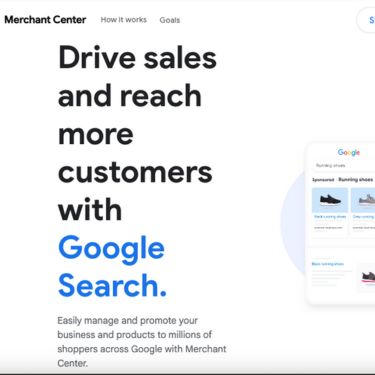Why You Should Have a Bing Business Listing
Bing Places is an important tool as part of your Search Engine Optimization (SEO) strategy so we are going to walk you through setting up Bing Places for your business. It is similar to Google Business Profile in that when your business is searched in Bing, when qualified your business should take up that all important realestate to the right of the organic results. This can give your business an advantage by getting so much branded room in the search engine. Not only that, Bing tends to feed its data to other search engines like Yahoo and Duck Duck Go. We have seen time and time again with consistent and authentic content strategy updates on Bing Places that results are seen on multiple search engines.
Bing Business Account Login
To login in Bing Places you just need to visit the Bing Places main page. Once you do, you will be given the option to login either as an existing user or as a new user as seen below:
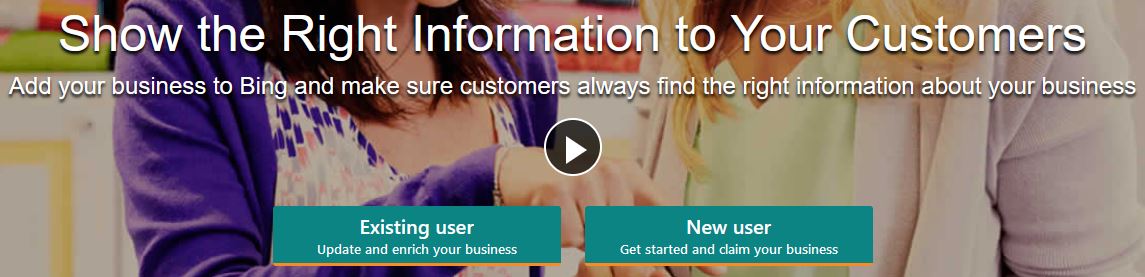
Bing Places Verification
Once you click on “new user” you will be presented with an option to either import your business from Google Business Profile (previously Google My Business) or to claim it separately. If you choose to import from Google Business Profile, we strongly suggest that you still go in to optimize Bing Places further. There are features and functionality that exist with this tool that are not on Google. Also, it is important to set at least a monthly reminder to login and further optimize.
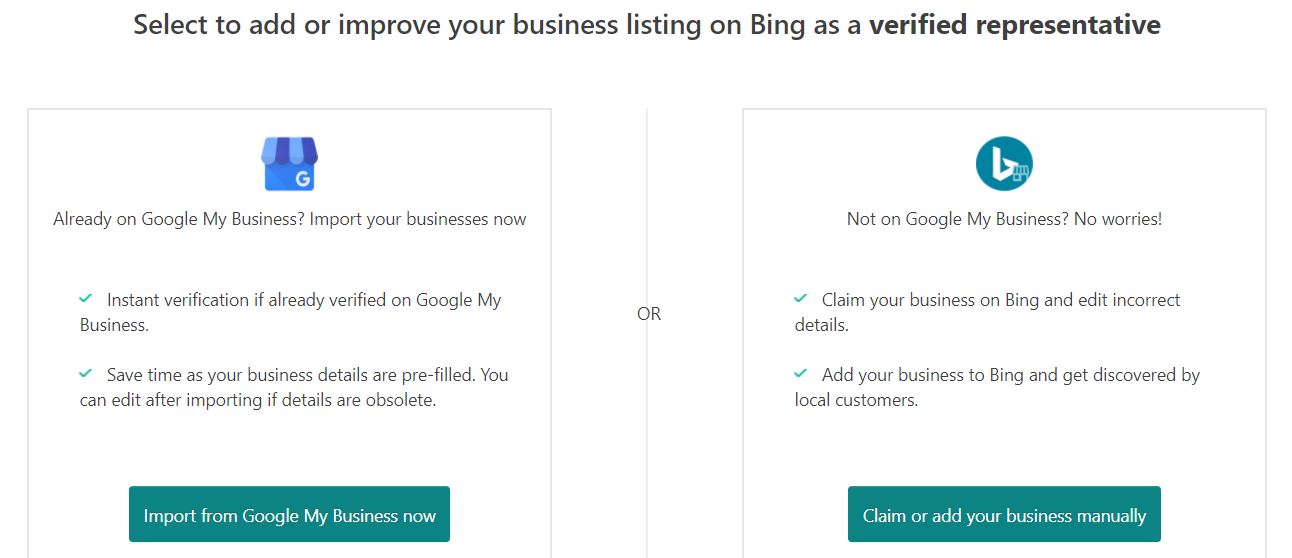
If you are not importing from Google, Bing Places will walk you through the steps to first search their index for your business. Don’t worry if you don’t find yours in their list as there will be an option to start it from scratch. Once you fill in all the details the verification process is typically in the form of a postcard verification that you receive in the mail with a code to enter.
Bing Places App
You may also be presented with an option to download their app. We have found that for some, downloading the app can verify your business just by taking that action. This app however, does not give you all the features that are available when accessing Bing Places on desktop, but if you are a business that consistently has new photos taken by your phone it is worth downloading.
Bing Places Hidden Features
The first isn’t an exciting feature, but it is worth noting that you can and should add another user to your Bing Places account. With any SEO and Marketing tool having a backup user can save you a lot of heartache if you lose access. What is hidden about this feature is the location, it is not in the main edit area. Look for a small thin banner as shown below as it isn’t in an obvious area:
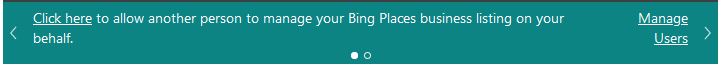
If you ever offer promotions, make sure you use Bing Places promotion feature. This helps a great deal with click through rates to your site and with a bit of creativity you can make this work for almost any type of promotion you want to advertise. Look for “offers” link and you can setup several offers at the same time. Make sure to set reminders for yourself on the expiration dates so that you always have a promotion listed here. Again, this feature is not in the main edit area, but is located on the main view.
Lastly, check out the “advanced information” links. There are two important features. You can link your business to other businesses. If you are a local company and located in a shopping center for example, you can make that association which will be helpful information to get potential customers to your business door. The other link lets you associated other social media accounts.
Last Advice for Bing Places Optimization
As with any SEO tool, the more information you give it the better it will perform for you. Use a management tool or simply set a reminder in your calendar to at least update your information monthly even if it is simply to add a new photo. Bing Places will flag your listing as “low confidence” if it isn’t managed. Set up Bing Places and watch the results!