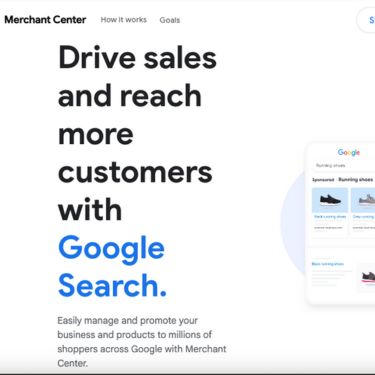The Nextdoor App is a community social app that allows neighbors and businesses the ability to share communicating events, news, job opportunities, neighborhood parties, new business openings, commerce, recommendations and at times safety alerts.
With more and more users signing up everyday businesses have begun to find their niche within the Nextdoor community. Businesses such as carpenters, restaurants, handy-man services, babysitting, and landscaping services can be found on the social app. Name the service and there is a business page or a user looking for a service.
With so many people seeking services and topics on the Nextdoor social media platform it is a no brainer for businesses to build up their reputation within such a vocal social platform.
In this blog post we will cover how to setup your business page, posting methodologies, best practices when using the Nexdoor app and metrics to track.
How To Setup Your Nextdoor Business Page
Step 1.
Go to www.nextdoor.com and click signup, if you are already a user, within your settings there is an option to create a business page. If you do not have an account you will want to sign up either using your Google, Facebook or Apple account and verify your new Nextdoor account.
Step 2.
Once your new account has been verified you can begin setting up your new business account. Nextdoor will ask if you want to claim your business using your personal account or create a new account. We always suggest creating a new account that is associated with your business. This is especially important if working with a marketing agency or have an internal marketing person as you may not want them to have access to your personal Nextdoor page. From here, Nexdoor will guide you through the process of setting up your business page. You will only need to provide your business name, business category and location.
Step 3.
Now that your business page is created you can begin inputting and optimizing your business details. Key information like a cover photo, website address, logo, state license number, contractor license number as well as any promotional offers is highly recommended to increase visibility and trust with users.
Once you have entered as much information as you can about your business, hit save and begin interacting with the community.
But before you do, below we have a list of tips and tricks to get the most out of Nextdoor Business Profile!
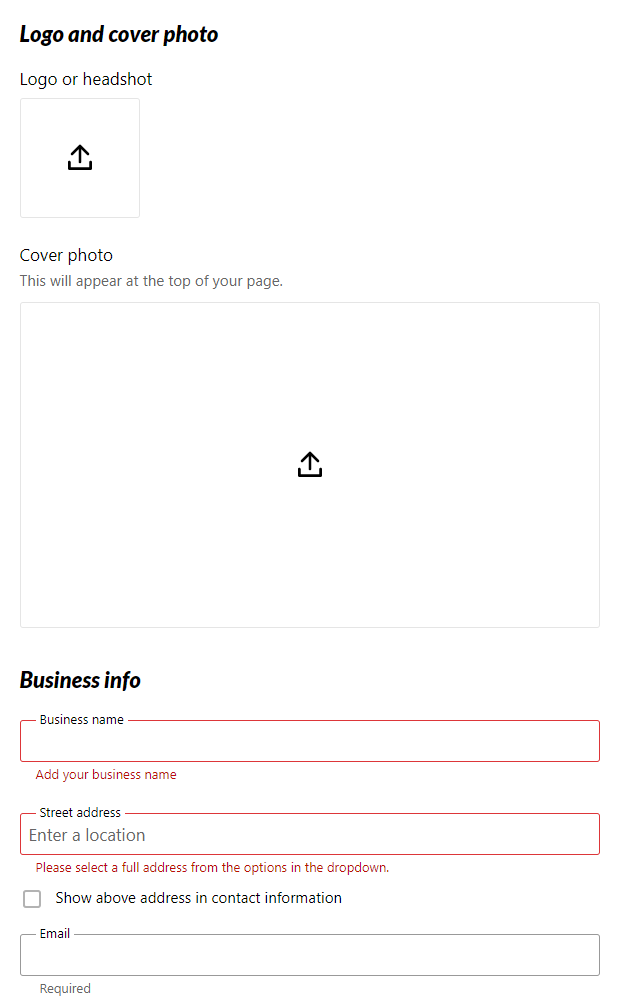
Posting Methodology for Nextdoor Business
With Nextdoor being a social platform for communities and neighborhoods its important to understand they types of posts as well as tone of voice within your posts. Nextdoor is unlike other social platforms where users will often ask questions, seek solutions, post about local businesses or look for great offers. Below are different post types you should utilize to gain trust and visibility within your community.
1. Introduce Your Business
Users are more likely to engage with your business if they know a little bit more about you. Introduce yourself to the community and make this post personable.
2. Highlight Your Expertise
Let the community know why they should use your business, highlight your strengths, awards or community work the business might be involved in. If you are active on the app there will often be times where users are looking for an answer or solution to an issue they are experiencing. Offer a solution to their issue, this will help grow visibility and invoke trust within the community.
3. Share Customer Testimonials
Customer Testimonials are a very powerful tool to attract new customers. Whenever the opportunity presents itself make sure to let the community know of your job well done.
4. Promote Special Offers
Promote your special offers on Nextdoor. This is a great opportunity to promote a service or product directly to the community.
With so many people commenting and interacting on Nextdoor, posting methodology is endless.
Tips And Tricks For Using Nextdoor Social Platform
If you are new to social media or Nextdoor we have compiled a small list of tips and tricks to help you navigate your new business profile.
1. Stay Active
By staying active on the site you are guaranteed to increase your businesses visibility within your community.
2. Post And Comment Often
Posting updates to your business or commenting on posts will ensure your business is top of mind for those seeking your services and best of all its FREE after you verify your business.
3. Utilize Your Personal Account
If you or your spouse have a personal account make sure to tag and like the business and when you are not using your personal account make sure to comment and like posts within your neighborhood.
4. Highlight Awards and Stickers
As you utilize Nextdoor you will begin to accumulate points that will unlock badges that you can add to your business profile. These badges convey trust to users, so it is essential to unlock them.
5. Gain Testimonials
Don’t be afraid to ask your fellow neighbors to leave a testimonial on your business page as these will unlock badges. One of the badges we suggest striving for is the “Neighborhood Favorite” badge.
As with all social platforms you get what you put in. If you do create a business page and follow the above posting methodology as well as our tips and tricks you can bring your business to new heights.
Point Of Action marketing has brought success to many clients through the use of the Nextdoor social media application, if you are needing help with any social media, SEO or digital marketing needs please contact us and let our knowledge staff help take your business to the next level.